After your WordPress website has been running for a while, as the number of articles and plugins increases, the database will also grow larger, and you will inevitably notice that the website’s speed has slowed down. So, how can you make WordPress run faster? ZCSEO is here to share some methods to enhance WordPress performance and speed.
What are the main reasons why WordPress slows down?
1. One of the most significant factors affecting WordPress speed is server quality.
Indeed, no amount of optimization can match hardware-level optimization. A high-performance server is the most critical factor influencing website speed.
ZCSEO previously used a server with a 1-core, 2GB RAM, 1Mbps bandwidth configuration. After upgrading to a 2-core, 4GB RAM, 5Mbps bandwidth configuration server, the website speed improved significantly. If your server configuration is not high, upgrading the configuration is the fastest and most effective way to improve website speed.
2. Caching is not enabled for the website.
WordPress is a dynamic website program. If you do not install caching, all user visits will be dynamically loaded, leading to increased server resource usage.
After installing a caching plugin, when users visit your website, the data will be directly read from the cached static files, which is several times faster than directly accessing dynamic files.
3. Loading too many images.
Some beginners who have just learned to build their own websites have no concept of how to upload images properly. They often upload original images from cameras or phones that are several megabytes in size, which directly affects website speed.
Especially for websites with limited bandwidth, a large number of high-resolution images can consume all available bandwidth, causing the website to load extremely slowly for visitors.
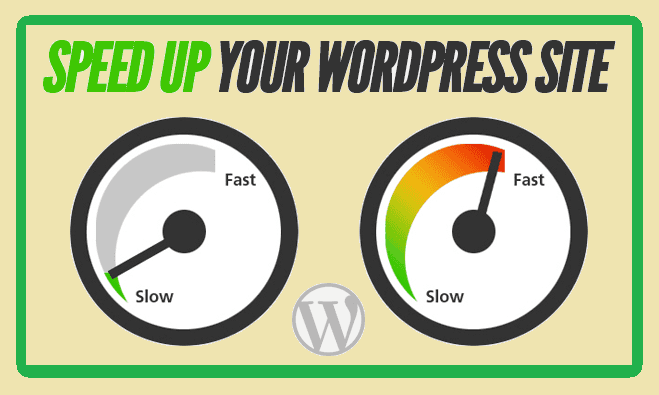
Specific methods for optimizing WordPress performance and speed
1. Upgrade server hardware if possible
At the time of publication, WordPress’s recommended hardware configuration is PHP 7.3+ and a database of MySQL 5.6+ or MariaDB 10.1+. The basic memory requirement for these database versions is 1GB or higher, so it is best to choose a server with 1GB or more of memory.
2. Install a caching plugin
Caching is divided into page caching and database caching.
For page caching, we recommend new users to directly install WP Rocket, which has the most noticeable effect, though it is a paid plugin. Free options include WP Super Cache, etc.
For database caching, the commonly used options are Memcached or Redis. However, this type of caching requires a VPS or managed virtual hosting environment to enable it, as standard virtual hosting does not support it. Additionally, Nginx caching can be enabled.
3. Use a lightweight theme with simple code
A high-quality theme typically has better code quality, but some premium themes purchased may have more complex code and require additional plugins. If users are unsure how to optimize them, performance may suffer.
The simplest solution is to use a lightweight theme. The most recommended option here is Astra Pro, which features extremely lightweight code.
4. Remove slow-responding plugins
It’s not necessarily true that installing more plugins will slow down your website. However, if your server configuration is low, too many plugins can indeed have an impact.
In cases where the server configuration is sufficiently high, too many plugins themselves won’t significantly affect website speed. However, the quality of the plugins and their API calls can impact website speed, which requires specific troubleshooting. The simplest approach is to disable plugins one by one and determine which plugin causes the website to slow down when enabled.
5. Use a CDN for acceleration
A CDN can indeed accelerate website speed. However, if you are using an overseas server, you cannot use domestic CDN services, so the improvement may not be significant.
Here, we recommend using Cloudflare’s free CDN service, which has been tested to significantly improve website speed.
6. Reduce image file sizes
Some new users upload images directly when posting articles, with each image file potentially weighing several megabytes, causing the website to lag. We can reduce image resolution, compress file sizes, and then upload them.
7. Display comments in paginated sections
If your website has a large number of comments, it is best to display them in paginated sections. If necessary, you can disable the comment avatar feature.
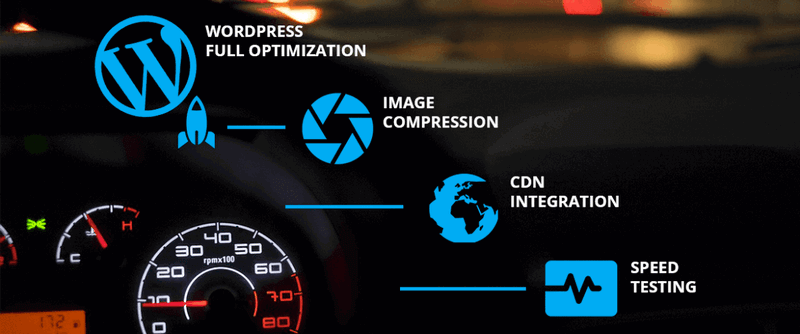
8. Use article summaries on the homepage and archive pages
The default WordPress theme displays the entire article on the homepage and archive pages, so your website will load the full content of several articles at once, including images and other resources, which can slow down the page. Using summaries avoids this issue.
9. Do not directly upload video and audio files to WordPress
Unless there is a specific reason, it is not recommended to directly upload video and audio files to the website backend. Although they do not automatically play by default, when someone plays them, they will consume your website’s bandwidth, and once the bandwidth is maxed out, the site will become sluggish.
10. Pagination for long articles
If an article is too long, you can paginate it for display.
11. Reduce external resource requests
For example, if you reference images from other websites, and those websites load slower than yours, it will inevitably slow down your website’s loading speed.
12. Reduce database calls
Enabling data caching will significantly improve performance.
13. Use image lazy loading
Also known as lazy loading, you can use a3 Lazy Load settings (WP Rocket also supports this), and news reports indicate that WordPress plans to make this a standard feature.
14. Use the latest version of PHP
Newer versions of PHP typically improve performance, but you should consider your specific situation to avoid compatibility issues with themes or plugins.

