WordPress is an open-source blogging system and currently the simplest and most popular content management system. It powers 43% of websites worldwide, meaning that more than a quarter of the websites you visit are likely powered by WordPress. This article will provide you with a comprehensive overview of WordPress, and after reading it, you will have a thorough understanding of everything WordPress has to offer.
Understanding WordPress
WordPress is an excellent open-source content management system (CMS). If you don’t know how to code, WordPress can help you quickly build a website.
WordPress was initially used only for building blog websites, but thanks to its powerful features and ease of use, it has gradually become the most popular website-building tool globally. It is no longer limited to blog websites; many corporate websites, e-commerce sites, forums, and communities are also built using WordPress. For example, the White House website and Microsoft’s official blog are both built using WordPress.
The difference between WordPress.org and WordPress.com
WordPress has two versions: WordPress.org and WordPress.com. They are not just different in terms of website addresses, but rather offer different services.
WordPress.com is a hosting platform that allows you to easily set up a blog website even if you don’t understand server configuration or coding.
However, free hosting comes with many functional limitations and ads. To unlock more advanced features, you need to upgrade your subscription plan, which requires a monthly fee.
In contrast, WordPress.org offers greater freedom with no restrictions. However, you must purchase your own domain name and server to set it up.
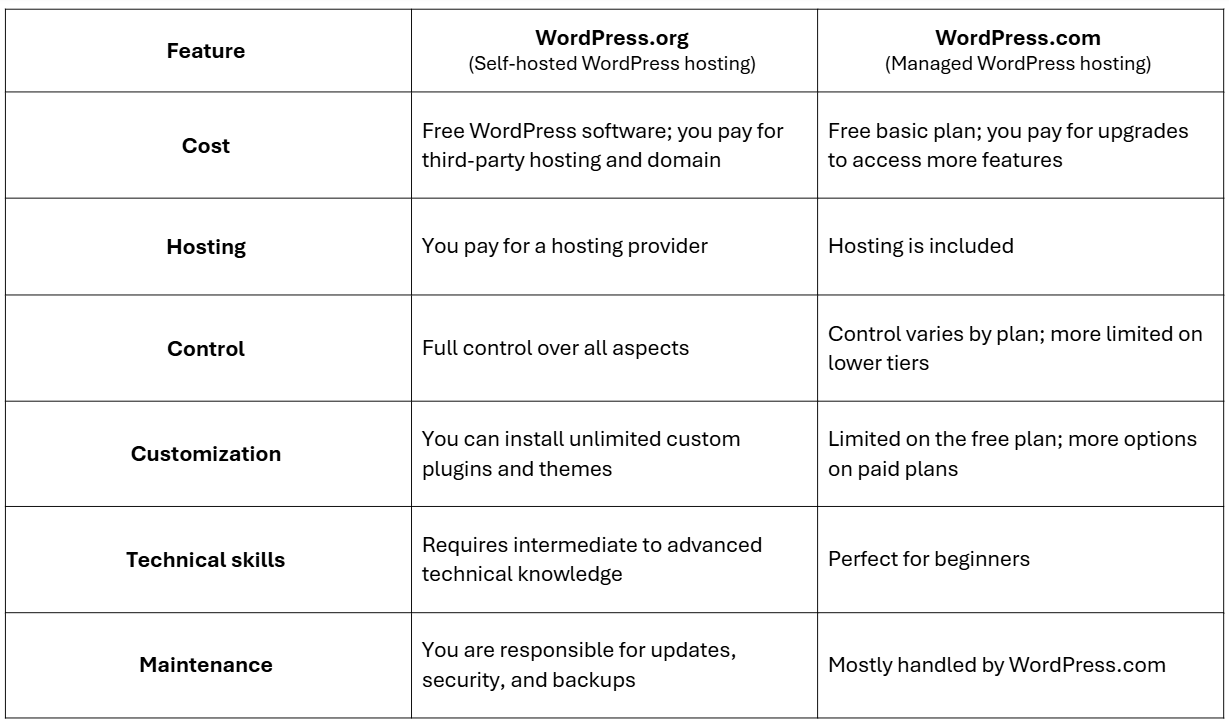
What types of websites can be built with WordPress?
Almost any type of website can be built using WordPress.
While many people associate WordPress with blogging, its continuous upgrades and extensive selection of themes and plugins over the years have made it capable of building almost any type of website you can imagine. This is also the primary reason for its popularity. You can use it to build commercial websites, portfolio websites, or even an online store using WordPress and WooCommerce.
You can also use WordPress to create:
- Business websites
- E-commerce stores
- Blogs
- Portfolio websites
- Resumes
- Forums
- Social networks
- Membership websites
… Almost anything else you can imagine.
Which websites use WordPress?
As mentioned above, millions of websites around the world are built using WordPress, and many well-known entities also use WordPress. Here are some examples:
White House website
WordPress powers the Whitehouse.gov website.

Microsoft
Microsoft’s official blog is built and maintained using WordPress. Not only that, but blogs for Microsoft products such as Windows and Skype are also built using WordPress.
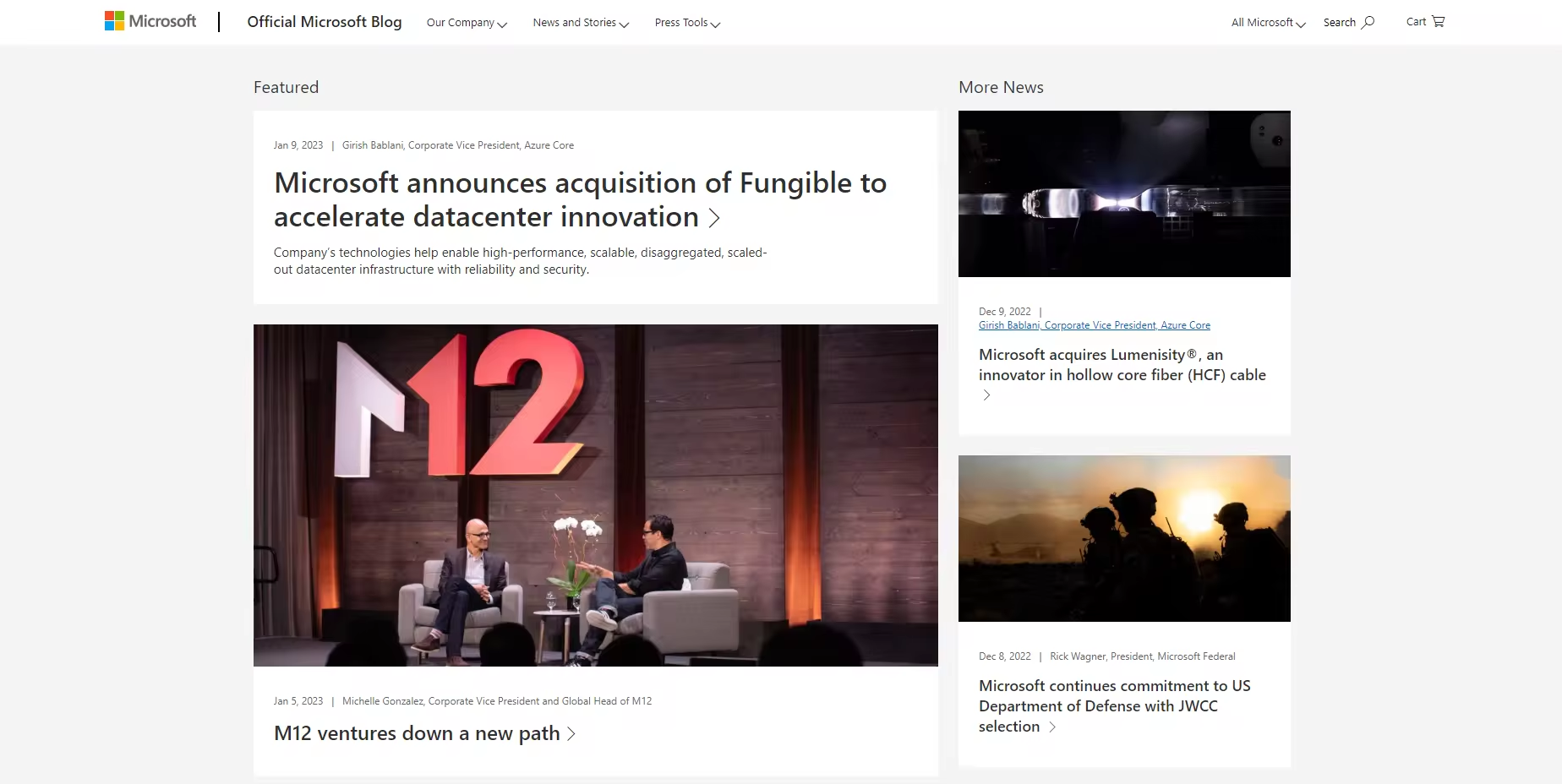
NASA
NASA’s official website is powered by WordPress and is used to publicly display information about space exploration, science, and technology.
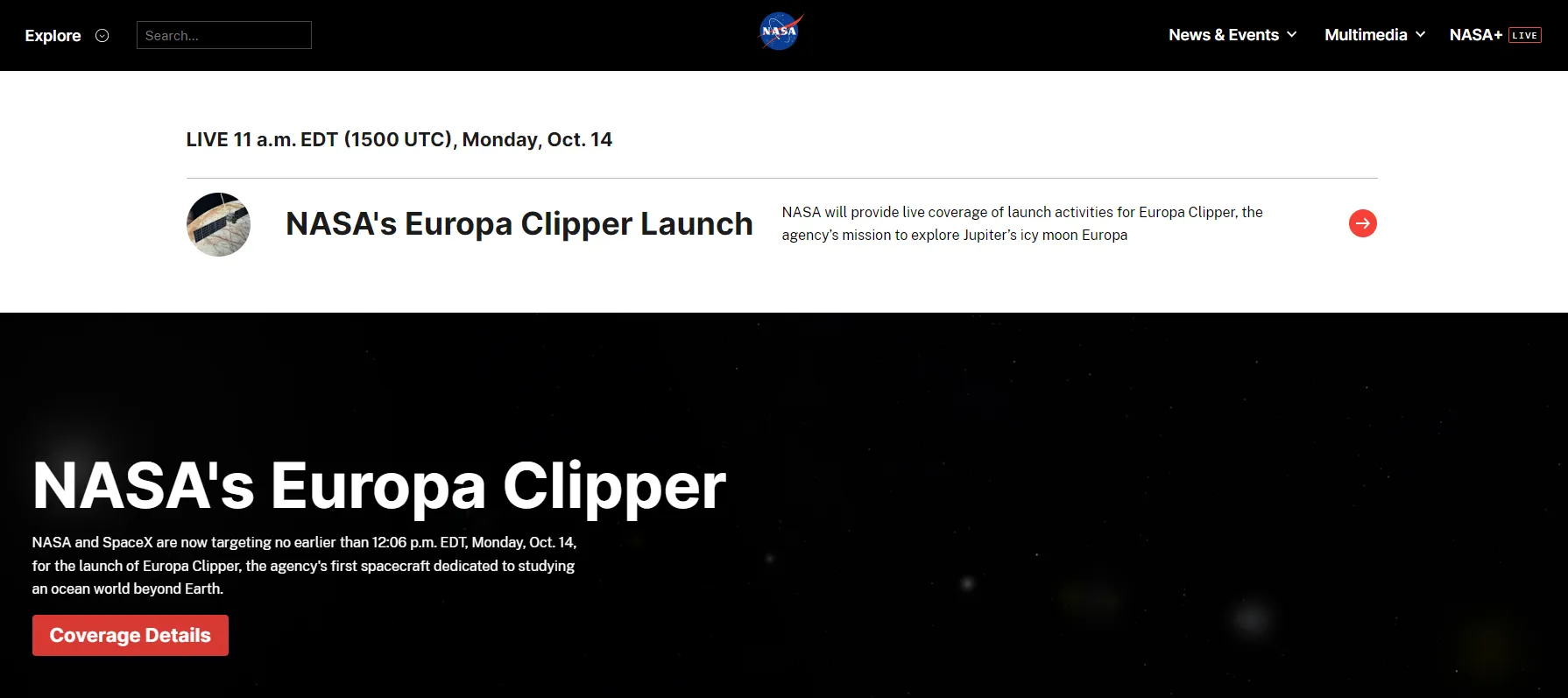
Disney General Entertainment Press
Disney General Entertainment Press uses WordPress to build a website for displaying news resources and media materials.
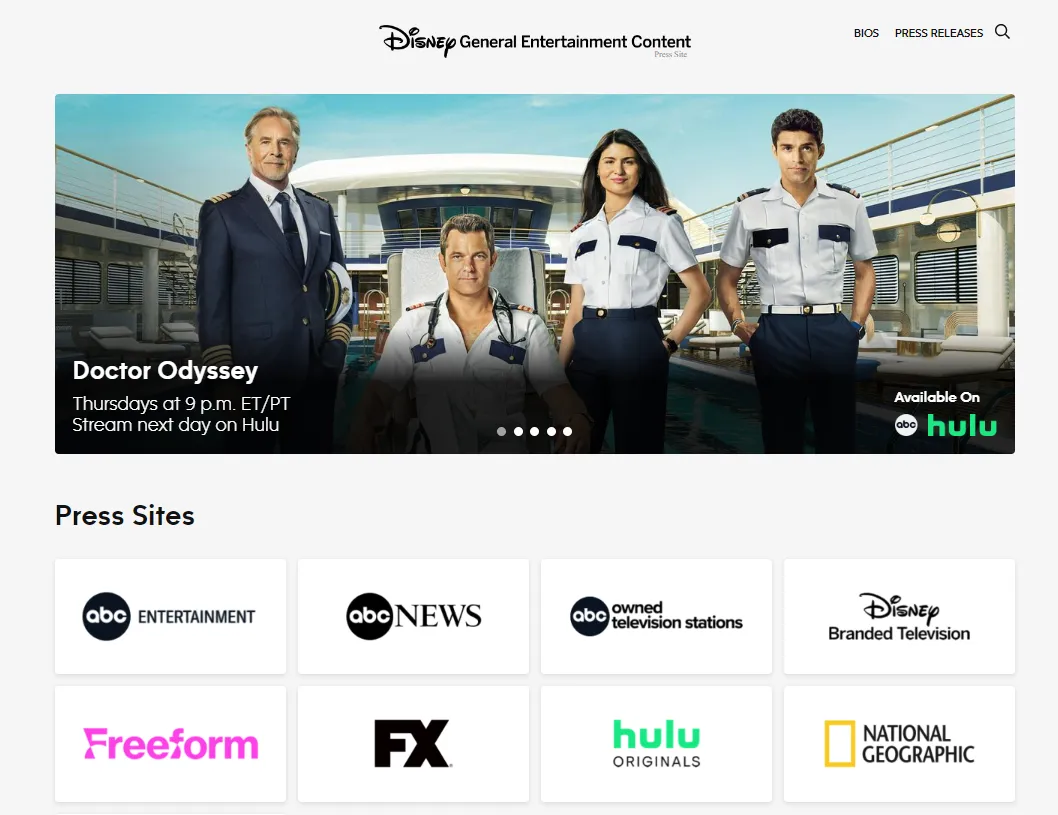
WordPress’ Core Advantages
1.Open-Source and Free
No software licensing fees are required; users only need to cover domain and hosting costs, significantly lowering the barrier to entry for website creation. Businesses and individuals can freely modify the source code, avoiding lock-in to a single service provider.
2.User-Friendly
Users can quickly build websites without writing code. The backend management interface is logically organized, and operations such as publishing articles and editing pages are straightforward.
3.Rich Theme and Plugin Ecosystem
WordPress offers over 11,000 free themes and 60,000 plugins, enabling nearly all website types to be realized through plugins and themes without the need for custom development.
4.High Search Engine Friendliness
The native code structure aligns with Google crawler preferences. Combined with plugins like Yoast SEO, it enables quick optimization of meta tags and sitemaps, enhancing the likelihood of pages appearing in search results.
5.Strong customization capabilities
From personal blogs to corporate websites, from online course platforms to cross-border e-commerce sites, you can expand functionality through plugins without changing systems to meet the needs of different business stages.
WordPress FAQ
Q: Is WordPress suitable for beginners?
A: Absolutely. While you need to purchase hosting and a domain name separately, most hosting providers now offer one-click WordPress installation, making it easy for beginners to create a website.
Q: Is learning WordPress difficult?
A: WordPress is much simpler than other website platforms and has a well-developed ecosystem. Even if you encounter issues while using it, you can quickly find solutions through search engines.
Q: Is WordPress really free?
A: The WordPress program itself is completely free, but many features require purchasing paid plugins to implement when building a website.
If you use WordPress.org, you need to purchase a domain name and web hosting separately (approximately $80–100).
With the free plan on WordPress.com, there are many restrictions, such as the inability to install plugins or customize website elements, which require purchasing a subscription service to use.

